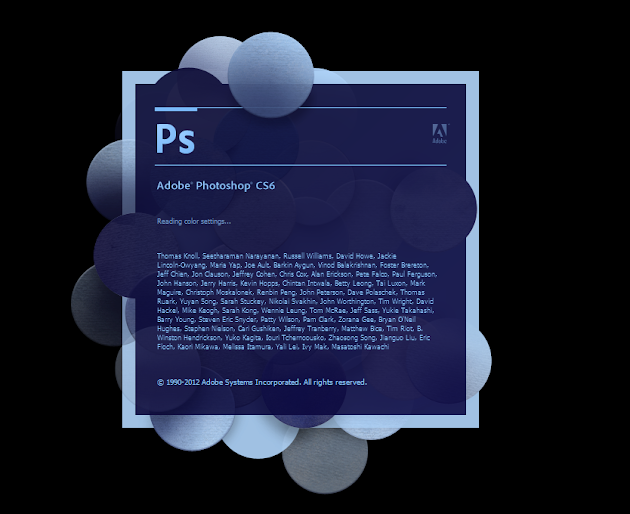
How to install Photoshop CS6 full version?
Today I will teach you guys how to download and install Adobe photoshop CS6 full version for free. Just follow all the easy steps.
First, click the link here to download the Adobe photoshop cs6.
You can change the location where you want your file to be save. Just click on browse. After that let's extract it.
Next open the Adobe Photoshop CS6 extended folder. Inside you will see all the files we need.
After that the sign in Required will appear. But before clicking on the sign in button you MUST disable your internet connection first.
Great! Now wait again for the installation to finish. It will take 20 to 30 mins more or less. Depending on the specs of your computer or laptop.
Here you will see the DLL FILE folder. Open it.
Inside is another folder. Open the 32bit or 64bit depending on your computer specifications. In my case I will open the 64bit folder.
Go to your Drive C > Program Files > Adobe > Adobe Photoshop CS6 (64bit) and paste here the .dll file you copy. Just replace the old file.
Just scroll down and you will find the Photoshop Application. Here you go you successfully install Photoshop cs6 full version
Comment down below or visit the link here for more tips like this. Thankyou!
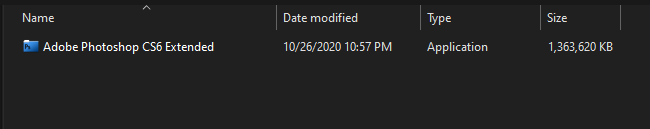


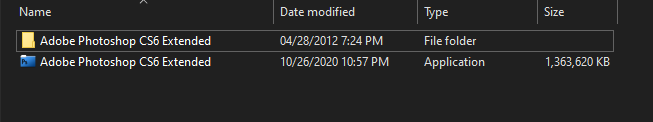


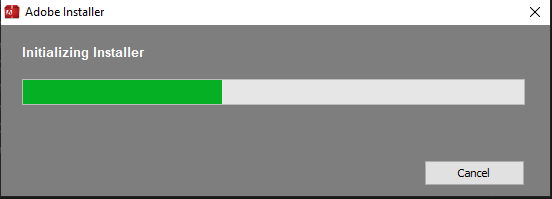
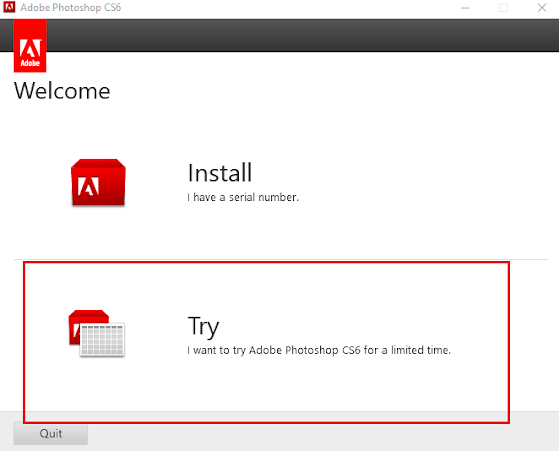


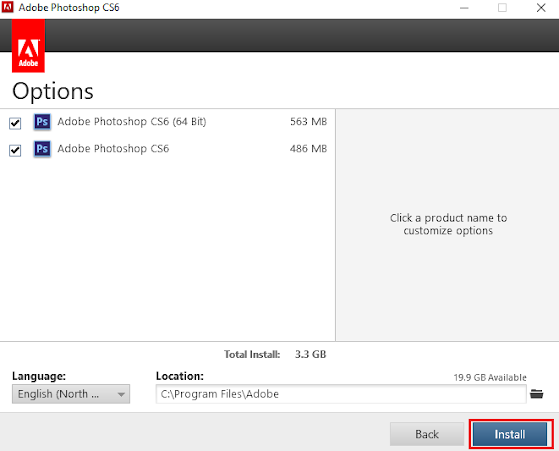
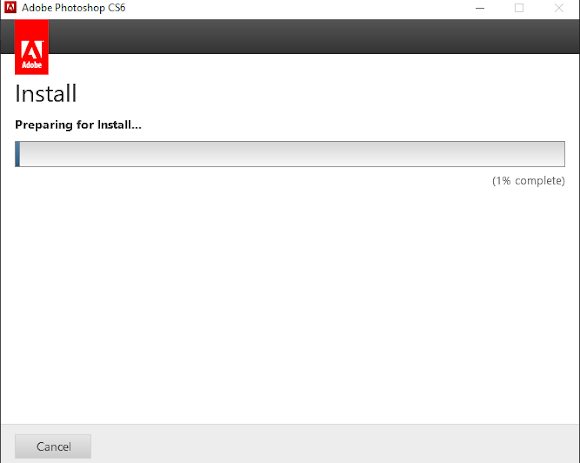

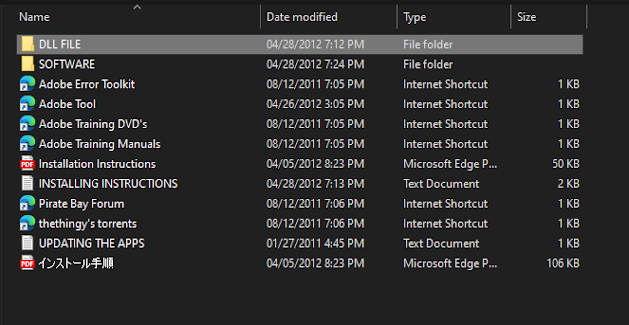
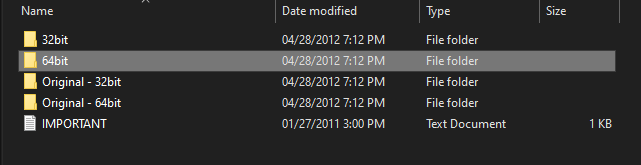
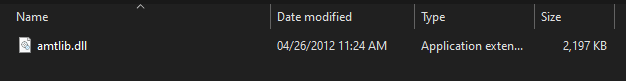
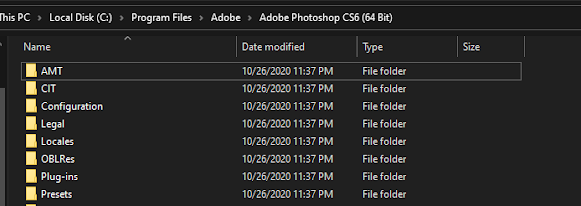


.jpg)










.jpg)
2 Comments
Wauw Epic,Thanks Man,Works Like A Charm!!!
ReplyDeleteYAHHHH..no didn't work
ReplyDeleteIf you have any questions just email me.
Emoji