Today I will teach you how to install Wondershare Filmora9 Pro FREE on windows. Free lifetime activation and without watermark. Be sure to follow all the steps for a successful outcome.
How to Install Wondershare Filmora9 Pro FREE?
Before anything else, Download the installer of Wondershare Filmora 9 Pro by clicking the download button above. And if you have install Filmora in the past, you must uninstall it. Next turn off your anti-virus or windows defender.
Then Extract the file that you downloaded.
Now you can see two folders and a text document containing instructions. Click on the Setup folder.
After opening it, click on the filmora_64bit installer.
Select Language, then click ok.
Then Check the " I have read and accept the agreement". Then click next.
Select where folder you want to install the files. Then click next.
Now you are installing it. Wait for a few minutes until the installing is done.
DON'T CLICK on LAUNCH!
Uncheck first the join the user experience improvement Program.
Then go to your TASK MANAGER, go to details and END TASK all Filmora. Just like in the photo.
After that go the the Crack folder and open it.
Copy the .DLL file.
Go to > Local Disk(C:) > Program Files > Wondershare > Filmora9. Paste here the crack file you copy.
Checking if this is working and legit.
OK! Now you are 99 percent done. The last thing we need to do before we finished this tutorial is WE MUST CHECK IF THIS IS LEGIT AND WORKING!
First, Open your Wondershare Filmora9.
Now we are here on the Filmora application.
Okay guys! License is already ACTIVATED. Next we must check if we did get rid of the watermark.
First I will create a small video out of the Sample videos here.
Then I will export it and save.
And I will play it.
It is legit guys! No more watermark! If you love what we do please do follow our social medias and Also Please check also How to install Netflix Premium MOD apk, Install Photoshop CS6 for Free and Spotify Premium Free Apk Download.
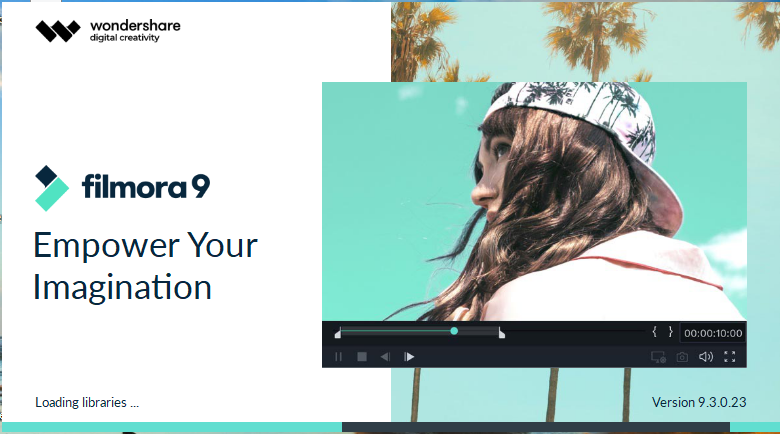
.jpg)










.jpg)



0 Comments
If you have any questions just email me.
Emoji